Google takes conversational entries one step farther. These are fantastic if you want to drive a point home to the search universe as our team at Unified Compliance have done with the answer to “what is Unified Compliance”. When you search in Google with the phrase “what is/are XXX”, Google looks for either formal dictionary definitions of the term (first) and then if it can’t find one, will search for the most authoritative snippet of the term it can find. It then shows a search result in a special featured snippet block at the top of the search results page. This featured snippet block includes a summary of the answer, extracted from a webpage, plus a link to the page, the page title and URL as shown in the illustration below.
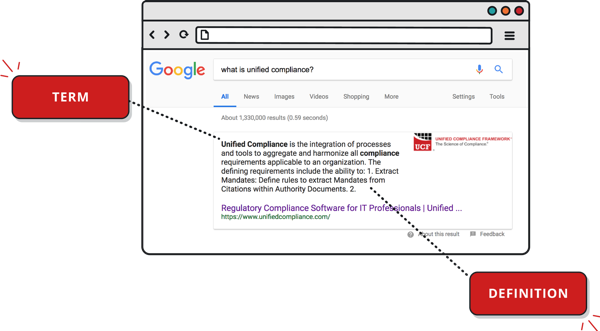
How do those get there? When Google recognizes that a query asks a question, it programmatically detects pages that answer the user's question, and display a top result as a featured snippet in the search results16. Can you mark a page as a featured snippet so that Google can find it easier? Sorry, Google programmatically determines that a page contains a likely answer to the user's question, and displays the result as a featured snippet. You can’t code your way into owning definitions. You can, however, be the authoritative source for those definitions if you write your snippet as a definition!
Here’s how the Unified Compliance team did it. We wrote a page that we specifically designed to be a definition page for the term Unified Compliance. We wrote above the definition “What is Unified Compliance?”, thus asking the question. We then answered the question in the form of a conversational definition. We supplied the term first “Unified Compliance”, followed by is (which acts as the separator between the term and the definition, and then followed that with the definition itself.
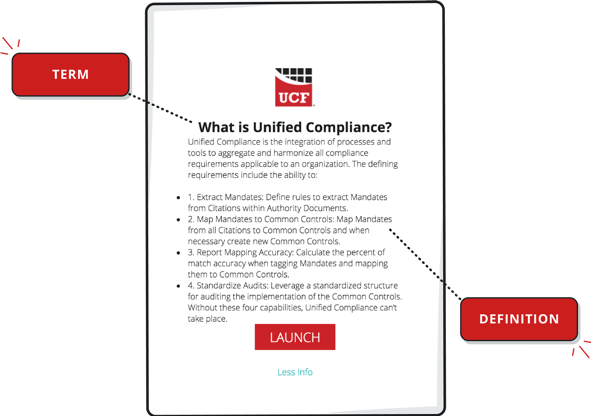
Like all good definitions, we began with the category into which the term fit, followed by the differentiators for the term. We even put bullet points in front of each differentiator for emphasis. The illustration above shows the page with the term and the definition called out.
To write snippet entries, follow steps 1 through 3 of how to write definitions.